As a medical student, you’re constantly bombarded with an overwhelming amount of information. From clinical guidelines to research articles, finding an effective way to organize and retain this knowledge is key to success. That’s where Obsidian shines, a markdown-based note-taking app that offers an innovative, interconnected approach to knowledge management. It’s a exceptional option for medical students who need a reliable system to track, organize, and integrate their notes.
Whether you’re just starting medical school or you’re deep in your clerkship rotations, this guide will walk you through how to get the most out of Obsidian for your studies and clinical practice.
Starting med school? Check out these essential apps to help you excel, impress, and learn in pre-clerkship and clinical rotations.
Why Obsidian is Perfect for Medical Students
When you think of note-taking apps, tools like OneNote, Notion, or Evernote might come to mind. These are great for linear note-taking, but Obsidian’s key advantage lies in its ability to create bi-directional links and visualize how all your notes are interconnected. In medicine, information often builds on itself and understanding the connections between topics is key. Obsidian’s approach mirrors how we’re expected to think and integrate knowledge. Here’s why that matters for medical students:
- Integration of Knowledge Across Subjects: Medicine isn’t siloed. Your understanding of anatomy informs your clinical reasoning in surgery, pharmacology links to pathology, and so on. Obsidian helps make those connections obvious.
- Long-Term Retention: By linking related concepts, you can reinforce your understanding over time. It also enables more active learning strategies, such as retrieval practice, where you revisit connected notes and concepts regularly.
- Visual Learning: Obsidian’s graph view offers a unique way to visualize the relationships between your notes. This is incredibly useful in medical school, where it’s important to see how various topics, diseases, and treatment plans are related.
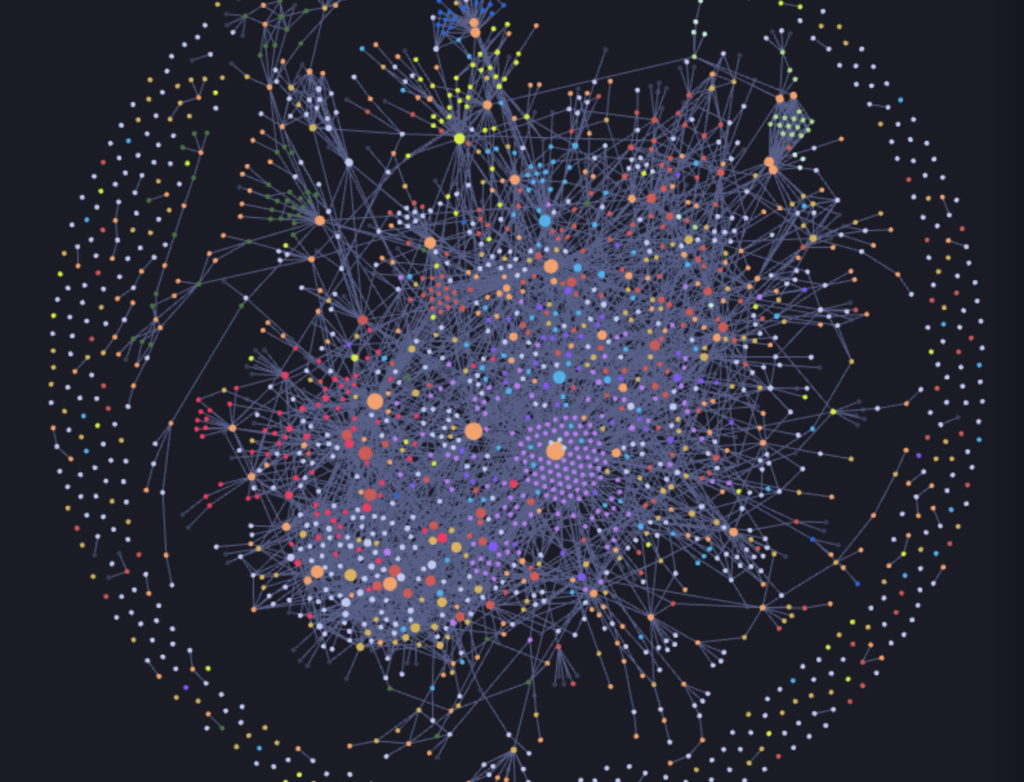
Looking for alternative apps? Browse our curated list of the best note-taking tools to enhance your medical school study sessions, or learn how to use Notability effectively with our detailed walkthrough.
How to Set Up Obsidian for Medical School Success
The beauty of Obsidian is its flexibility, which can be both a blessing and a curse when you’re first setting it up. Here’s how to structure your vault to get the most out of the app without drowning in endless customization options.
1. Start with a Single Obsidian Vault
First things first, you’ll want to set up a single vault for all your medical school notes. In Obsidian, a vault is essentially a folder that contains all your markdown files. While some users like to create multiple vaults for different subjects, it’s generally more efficient to keep everything in one place so that you can create cross-links between your notes easily.
- Pro Tip: Store your vault in a cloud-synced location like Google Drive, iCloud, or Dropbox so you can access it from multiple devices and ensure your notes are always backed up.
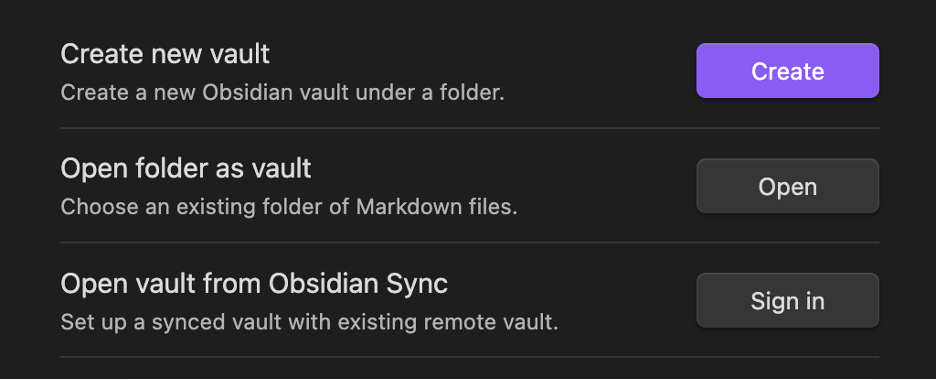
2. Organize with Folders and Tags
You don’t have to use folders in Obsidian, but they can provide some structure, especially when you’re dealing with large volumes of material. Here’s one way to think about it:
- Main Subjects as Folders: Create folders for major subjects like “Cardiology,” “Respirology,” “Gastroenterology,” and “Nephrology.”
- Subfolders for Specific Topics: Within each subject folder, you can create subfolders for more specific topics, such as “Anatomy”, “Pharmacology”, or “Pathology”. Otherwise, you can begin to simply create markdown notes and placing them into these main folders.
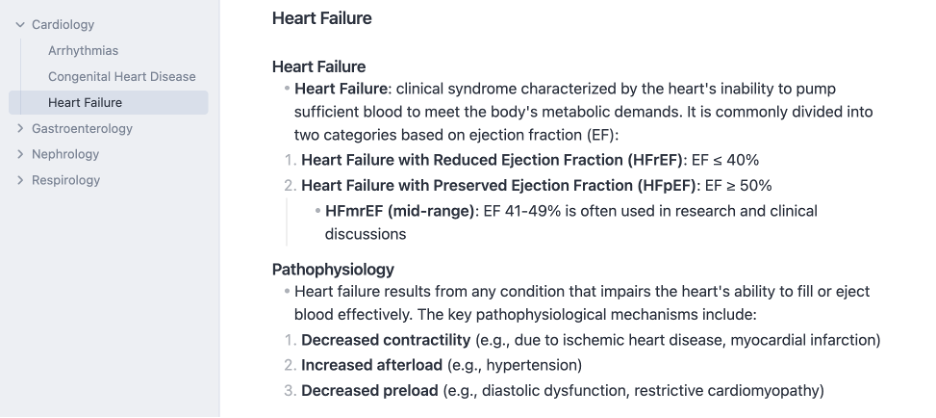
Tags are another helpful way to organize content, especially when you’re trying to categorize material by themes or broader topics like #pharmacology, #pathophysiology, or #diagnosis.
3. Bi-Directional Links: Connecting the Dots in Medicine
One of the biggest advantages of Obsidian is its ability to link notes together. Concepts are rarely isolated in medical school. For instance, while studying renal physiology, you’ll likely want to link to notes on hypertension and electrolyte balance.
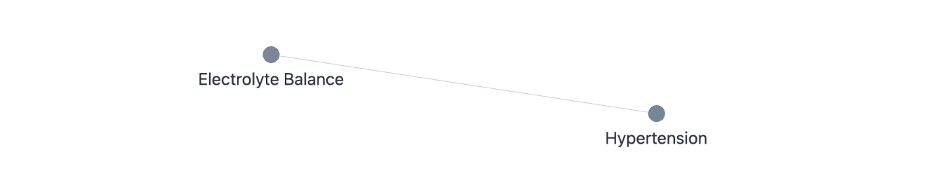
Here’s how to make the most of linking in Obsidian:
- Cross-Reference Diseases and Mechanisms: Let’s say you’re taking notes on a condition like diabetes. You can create links to separate notes on insulin resistance, pancreatic beta-cell function, and diabetic nephropathy. These links allow you to easily revisit how different physiological mechanisms are connected to the disease.
- Connect Clinical Cases to Concepts: As you start encountering real patients during clinical rotations, you could use Obsidian to document these cases (while respecting patient privacy). Then, link these cases back to the theoretical knowledge you’ve studied. For example, if you see a patient with heart failure, you can link your case notes back to your studies on cardiac output, ACE inhibitors, and ejection fraction.
This interconnected approach mirrors the way you’ll have to think about patients and conditions in real life, making Obsidian a valuable tool for developing your clinical reasoning and gestalt.
4. Daily Notes for Consistent Review
Medical school is a marathon, not a sprint, and consistent review is key to long-term retention. Using Obsidian’s Daily Notes feature is a great way to take a brief note of each day’s learnings. You can create a new note where you can quickly summarize what you’ve learned, track any patient cases you’ve seen, and jot down areas that need further review.

- Quick Concept Summaries: After a day of lectures or studying, use the daily note to bullet-point key takeaways. You don’t need to go in-depth here as just a quick review of what stood out will help reinforce the material.
- Link Back to Specific Topics: Let’s say you learned about acute kidney injury during a lecture. In your daily note, you can link back to your detailed notes on renal function and fluid management.
Over time, these daily notes will become a log of your journey through medical school, allowing you to track your progress and revisit material as needed.
5. Make the Most of Graph View
One of Obsidian’s most unique features is its graph view, which visually represents the connections between your notes. In the early stages of using Obsidian, your graph might seem sparse, but as you add more notes and create more links, it will grow into a web of interconnected knowledge.
Here’s how to leverage the graph view:
- Spot Gaps in Understanding: When looking at your graph, you can see which topics are heavily connected and which might be underdeveloped. This is a great way to identify areas where you need to deepen your understanding.
- Review Connected Concepts: When studying for exams, use the graph view to quickly see how different topics relate to each other. For instance, if you’re studying psychiatry, you’ll easily be able to see connections between notes on the anxiety disorders and its various specific diagnoses, such as post-traumautic stress disorder, panic disorder, or acute stress disorders.
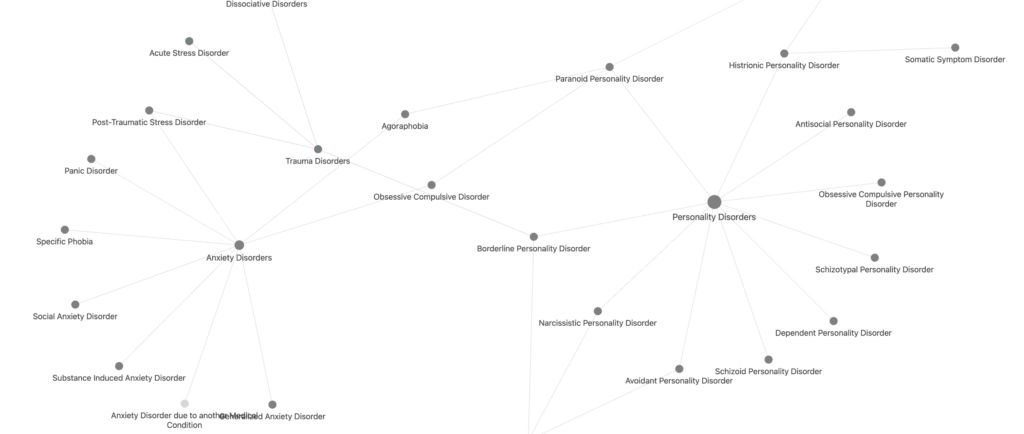
6. Utilize Powerful Obsidian Community Plugins
The Obsidian community is incredibly active, with developers constantly developing a wide array of plugins that enhance the app’s functionality. Here are a few plugins that I’ve found particularly useful for medical school:
- Spaced Repetition Plugin: This plugin integrates spaced repetition flashcards into your workflow, helping you solidify knowledge for long-term retention. It’s especially useful for subjects like pharmacology, where memorization is critical.
- PDF Management Plugin: In medical school, you’ll often be dealing with PDFs, whether it’s journal articles or lecture slides. This plugin allows you to import and annotate PDFs directly in Obsidian, linking them to relevant notes.
- Calendar Plugin: Stay organized by keeping track of important dates, exams, and assignments directly in Obsidian. The calendar plugin can link notes to specific dates, allowing you to maintain an overview of your schedule.
These plugins transform Obsidian from a simple note-taking app into a full-fledged study system that adapts to the specific needs of medical students.
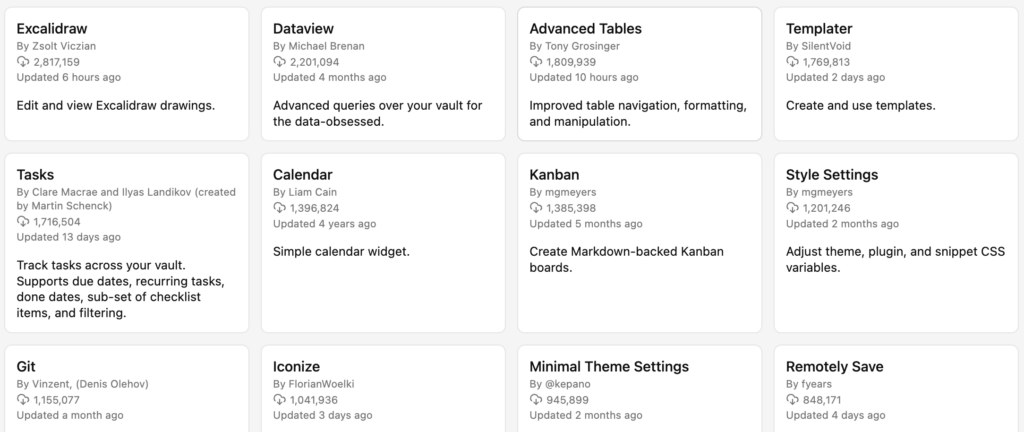
7. Master Markdown: The Language of Obsidian
At its core, Obsidian uses markdown, a lightweight markup language, for formatting notes. If you’re new to markdown, don’t worry. Here’s a quick guide to some of the most common markdown features:
- Headings: Use # for main headings, ## for subheadings, and ### for smaller sections.
- Bold and Italics: Surround text with ** for bold or * for italics.
- Lists: Use “-“ for bullet points or “1.” for numbered lists.
Markdown is easy to learn and ensures that your notes stay clean and structured. Plus, since markdown is a plain-text format, it’s future-proof, meaning your notes won’t be locked into a proprietary format and can be opened in any text editor in the future.
Check out our in-depth guide on mastering markdown to maximize your efficiency and learning retention while using Obsidian.
Final Thoughts
Obsidian is a game-changer for medical students, offering a flexible, customizable, and interconnected way to organize notes and enhance learning. While it may take some time to get used to, especially if you’re coming from more traditional note-taking tools, the payoff is significant. You’ll be able to integrate knowledge across subjects, improve retention through active learning techniques, and keep track of your clinical experiences in a meaningful way.
Remember, the key to mastering Obsidian is to start simple. As you become more comfortable with its features, you can gradually expand your use of plugins, linking, and graph views. With the right approach, Obsidian will become an invaluable tool that not only helps you survive medical school but thrive in it.
Heading into the OR? Don’t go in blind—check out the top surgical apps that help you review fast and stay sharp during your rotation.








