Medical school is a demanding journey. Many describe the amount of knowledge we are expected to learn akin to “drinking out of a firehose”. When it comes to staying on top of all your lectures and study material, a good note-taking app is essential. Here, we outline the best note-taking apps for medical students that’ll help you stay organized, focused, and (hopefully) a little less overwhelmed. Whether you prefer handwriting, typing, or organizing all your resources digitally, there’s an app that will meet your needs!
Starting clerkship? Check out our must have phone apps to impress, succeed, and learn effectively on your clinical rotations.
1. Notability

Notability is a versatile note-taking app that combines handwriting, audio recording, and multimedia support. It is a very popular choice among medical students.
Notability was my app of choice during my preclinical years of medical school. It is immensely user-friendly, straightforward, and simple to use. It allows for effortless note-taking, with additional features including importing PowerPoint presentations or images, recording audio from lectures, and seamlessly annotating PDFs.
Key Features
- Streamlined, Fast Interface: Notability has a minimalist, streamlined interface making it faster and easier to navigate for many users when compared to other popular note-taking apps.
- Audio Recording: One of Notability’s standout features is its ability to sync audio recordings with written notes. This feature allows you to tap on a word or a sentence of a note and hearing the corresponding part of a recorded lecture.
- Handwriting and Typing: Notability lets you effortlessly switch between handwriting and typing. This app is perfect for incorporating diagrams, illustrations, and text-heavy notes.
- Seamless Multimedia Support: You can insert images, web clips, sticky notes, sketches and other media seamlessly into your notes.
- Cloud Sync and Backup: Notability supports cloud services like iCloud, Google Drive, and Dropbox. Through syncing, your notes are always backed up and available across all your devices, so you can do some studying while on-the-go.
- Best For: A more straightforward app, ideal for people who love handwriting and need an all-in-one app for notes, audio recordings, and diagrams. If you’re big on reviewing lectures later, this app is for you.
Notability Cost
- Free: limited-functionality version, limited number of edits for documents
- Plus Plan: $15.99 annually, which allows for full functionality including syncing between devices
2. GoodNotes

If you’re someone who loves the feel of handwriting but still want everything digital, GoodNotes is probably the ideal app for you. It’s known for its beautiful user interface, and it feels like writing on real paper. Plus, it has amazing handwriting recognition.
Key Features
- Handwriting Recognition: GoodNotes has advanced handwriting recognition so that your handwritten notes covert into searchable text, making it easier to find specific content later. Very useful for hunting down that one term or definition you wrote down ages ago.
- Custom Notebooks: With GoodNotes, you can create custom notebooks with different paper templates, such as grid, lined, or blank, allowing you to tailor your notes to different subjects or styles in medical school.
- Organizational Tools: GoodNotes is noted to have excellent organization capabilities. You can organize your notes via folders and subfolders, keeping all your subjects neatly arranged, great for separation by medical specialty or organ system.
- Study Cards: You can mark certain sections of your notes as “question” and “answer” to create interactive study cards. This is particularly useful for self-quizzing on key concepts, such as anatomy or pharmacology.
- Best For: Students who love the tactile feel of handwriting and want a digital solution that closely mimics the experience of writing on paper. This is a beautiful and aesthetic app. It’s ideal for those who appreciate a highly organized note structure with easy-to-navigate folders.
GoodNotes Cost
- Free: Limited functionality (3 notebooks, essential tools, iCloud syncing)
- Paid: Unlimited notebooks, full features (premium templates, advanced handwriting recognition, ability to search handwritten notes), $12.99./year or one time payment of $38.99
3. Obsidian

Obsidian is my personal favourite note-taking tool because I view it as a “second brain.” Unlike other note apps, Obsidian utilizes Markdown, a lightweight text format. The app emphasizes the creation a “personal knowledge map.” You can link notes together and see how different ideas connect, useful for understanding complex topics that span multiple subjects. Furthermore, Obsidian can be connected to cloud folders, so notes can be accessed on any device in any location.
Key Features
- Bi-Directional Linking: You can create bi-directional links between notes, allowing you to connect related ideas or topics seamlessly. I find this particularly helpful in medicine as information often overlaps.
- Graph View: The app’s graph view visually represents how your notes are interconnected, helping you see the bigger picture of your studies and identify gaps in your understanding.
- Markdown Support: Obsidian uses markdown, a lightweight markup language that allows you to format text easily. This means your notes are saved as plain text files, which are universally accessible and easy to back up.
- Local-First, Privacy-Focused: Data is stored locally, giving users control over privacy and making it ideal for offline work.
- Community Plugins: Obsidian has a vibrant community of developers who contribute plugins to extend its functionality, allowing you to customize the app according to your needs.
- Best For: Medical students who prefer a more connected, non-linear approach to note-taking and knowledge management. It is ideal for those who enjoy exploring relationships between concepts and building a personal knowledge graph.
Obsidian Cost
- Obsidian is free to use on iOS, Android, Windows, and Mac.
- There is a small fee for the “Obsidian-Sync” feature, which enables syncing across different devices. However, if you use only Apple devices and have an iCloud account, you can avoid this cost by storing your notes on iCloud Drive, which syncs them across all your Apple devices.
New to Obsidian or Markdown? Check out our guides on setting up Obsidian and mastering Markdown to strengthen your note-taking game.
4. Notion

Notion is a powerful tool that can be a game-changer for medical students. Its flexibility and range of features make it ideal for organizing notes, managing schedules, and keeping track of study materials. You can create custom databases for different subjects, build a personal study planner, and easily link related notes. The ability to collaborate with classmates and share your notes in real-time is also a huge plus. Plus, with Notion’s clean and intuitive interface, it’s easy to stay organized and focused, which is crucial during the demanding years of medical school.
Key Features
- All-in-One Workspace: Notion’s biggest strength lies in its ability to be an all-in-one program. You can create custom pages, databases, to-do lists, and calendars, or use pre-made templates tailored for medical students.
- Database Functionality: Notion allows you to create linked databases for different subjects, research projects, or clinical rotations, enabling you to organize information in a structured manner.
- Cross-Platform Support: Notion is available on almost every platform—iOS, macOS, Windows, Android, and through a web browser.
- Collaboration Tools: Notion features very strong real-time collaboration features, ideal for team work or group study sessions.
- Excellent Free Tier: Notion has a free tier that includes most of its core features, including unlimited notes and collaboration.
- Best For: Students who want a comprehensive tool for both note-taking and overall life management. It’s perfect for those who thrive on organization and want a single platform to manage tasks, schedules, and notes.
Notion Cost
- Free: Unlimited pages and blocks, file uploads limited to 5 MB
- Plus: $8 per month if billed annually or $10 if billed monthly, unlimited file uploads and version history
Obsidian vs. Notion—which is the best note-taking app for you? Dive into our in-depth comparison to explore their features, strengths, and ideal use cases!
5. Evernote
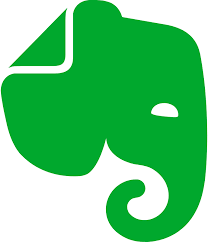
Evernote is a great option for medical students looking to keep their notes organized. It allows you to create notebooks for different subjects, store lecture notes, and even clip information from the web. Evernote also syncs across all your devices, so you can access your notes anytime, whether you’re on your laptop, tablet, or phone. It’s an all-in-one tool to help you stay on top of your studies and clinical work.
Key Features
- Tagging and Organization: Evernote’s tagging system allows you to categorize your notes in multiple ways, making it easy to locate information across various subjects and topics.
- Web Clipper: The Evernote Web Clipper lets you save articles, research papers, or any web content directly into your notes, making it a handy tool for research.
- Cross-Platform Support: Evernote syncs seamlessly across multiple devices, so you can access your notes from anywhere, be it your phone, tablet, or computer.
- Templates and Checklists: Evernote offers a range of templates for lecture notes, study plans, and clinical rotations, helping you get started quickly with structured content.
- Best For: Students who need a reliable, straightforward note-taking app with strong organizational tools. It’s especially useful for those who rely heavily on web research and want to save content directly from the internet.
Evernote Cost
- Free: limited functionality with 1 notebook, 50 notes, 1 device
- Personal: $159.99/year with 2000 notebooks, 150000 notes, unlimited devices
Choosing the Right App For Your Needs
Each of these note-taking apps offers unique features tailored to different preferences and study habits. If you prefer handwriting with multimedia capabilities, Notability and GoodNotes are excellent choices. The choice between these two apps truly is personal preference. For students looking for a tool that helps them visualize connections between concepts, Obsidian is ideal. Notion is perfect for those who want an all-in-one solution that combines note-taking, task management, and collaboration. Evernote provides a no-nonsense, reliable platform for those who value organization and web research capabilities, with the ability to save content directly from the internet.
Final Thoughts
The best app for you ultimately depends on your study style and preferences. You might even find that a combination of these tools works best for your needs. Whatever your choice, these apps will help you stay organized, efficient, and ready to tackle the challenges of medical school.








