Medical school is a whirlwind of information, deadlines, and clinical experiences. As a current medical student, I recognize that balancing lectures, patient care, and personal well-being requires a reliable system for managing notes, tasks, and resources. For many students, productivity tools like Obsidian and Notion become invaluable companions. But how do these tools stack up in the context of medical school?
In this post, we’ll explore the strengths and weaknesses of Obsidian and Notion, focusing on the unique demands of medical students. Whether you’re organizing lecture notes, tracking clinical skills, or preparing for board exams, understanding the nuances of these platforms will help you decide which one fits your needs.
Starting med school? Check out these essential apps to help you excel, impress, and learn in pre-clerkship and clinical rotations.
What are Notion and Obsidian?
Before comparing these tools, it’s important to understand their fundamental differences.

Notion is a cloud-based, all-in-one productivity platform. It blends note-taking, task management, and collaboration, offering students an organized and visually appealing way to manage their academic and personal lives.

Obsidian is a Markdown-based note-taking app with a focus on local storage and personal knowledge management. It excels at connecting ideas, allowing users to create an interlinked “second brain” that mirrors how knowledge is structured in the real world.
While both tools are highly versatile, their core philosophies and workflows cater to different needs, making it essential to assess them in the context of medical school.
What Medical Students Need in a Productivity Tool
Before diving into the specifics of Obsidian and Notion, it’s essential to identify what a medical student typically looks for in a productivity tool:
- Note Organization: A system to manage the sheer volume of content from lectures, textbooks, and clinical rotations.
- Efficiency: Time is scarce, so any tool must streamline processes rather than add complexity.
- Customization: Every student’s approach to studying and organizing is different, so flexibility is key.
- Search functionality: With thousands of notes, the ability to quickly locate the right information is critical.
- Collaboration features: From group projects to shared study guides, working with peers is a core part of the experience.
- Accessibility: Syncing across devices is a must, especially when transitioning between campus, clinic, and home.
- Cost-effectiveness: With tight budgets, students need tools that offer real value without excessive costs.
Obsidian: A Knowledge Management Powerhouse
Obsidian is a locally stored, Markdown-based note-taking app designed for personal knowledge management. Its ability to connect notes through bidirectional linking and visualize those connections in a graph makes it a favorite among students seeking deeper understanding and long-term retention.
Check out our in-depth guide on mastering markdown to maximize your efficiency and learning retention while using Obsidian.
Unlike cloud-dependent tools, Obsidian stores your data on your own device, giving you full control over your notes and ensuring accessibility without an internet connection.
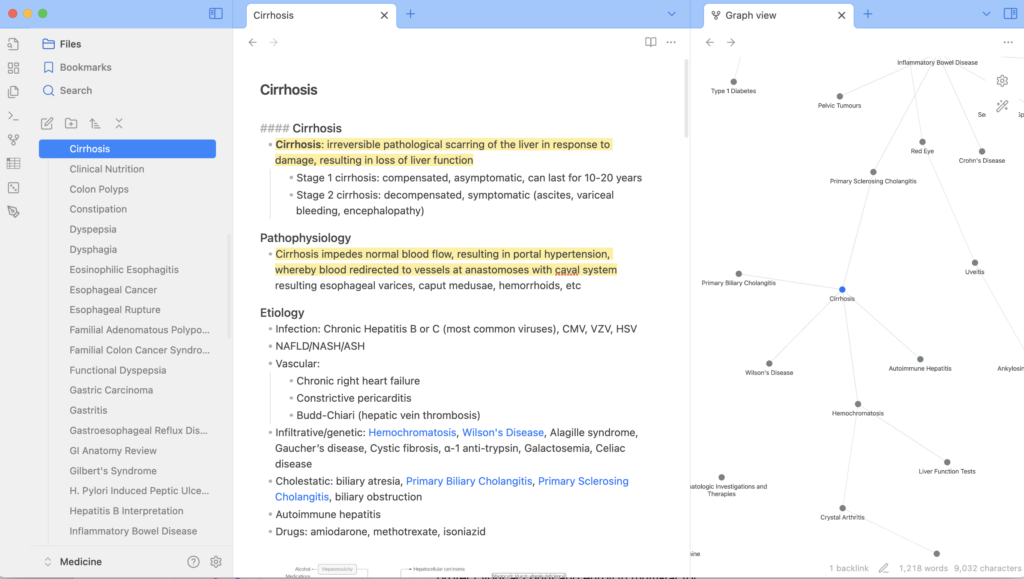
Obsidian’s Key Strengths in Medical School
- Efficient Note Organization: Obsidian allows you to link related concepts effortlessly. For instance, you can connect a note on “pneumonia” with others on “antibiotics,” “lung anatomy,” and “pathophysiology.” This mimics how medical knowledge is interwoven, reinforcing understanding and helping to make connections more obvious.
- Active Learning: By creating your own notes rather than copying and pasting slides, you engage in active learning. Obsidian’s flexibility makes it easy to build concise, high-yield summaries.
- Offline Access: Since your notes are stored locally, you can access them anywhere, even in hospital basements where Wi-Fi is unreliable.
- Visual Learning: Obsidian’s graph view provides a distinctive way to map out connections between your notes. This feature is especially valuable in medical school, helping you understand the interplay between topics, diseases, and treatment strategies.
- Custom Plugins: The Obsidian community offers plugins tailored to students, like spaced repetition tools for reviewing key concepts.
- Affordability: Obsidian is free for personal use, making it an excellent option for budget-conscious students. Advanced features such as syncing or publishing are available for a small monthly fee.
Discover why Obsidian stands out as the top note-taking app for medical students in this comprehensive guide.

Obsidian’s Drawbacks for Medical Students
- Learning Curve: The minimalist interface and Markdown syntax can be intimidating initially, especially for those unfamiliar with plain-text formatting.
- Collaboration Limitations: While you can share files, Obsidian is primarily designed for solo use, making it less ideal for group projects or study sessions.
Notion: The All-In-One Organizer
Notion offers a more visual, database-driven approach to productivity. With drag-and-drop functionality and customizable templates, it provides an integrated solution for managing notes, tasks, and collaboration.
Because it’s cloud-based, Notion excels at syncing across devices, ensuring that your data is always accessible as long as you have an internet connection.
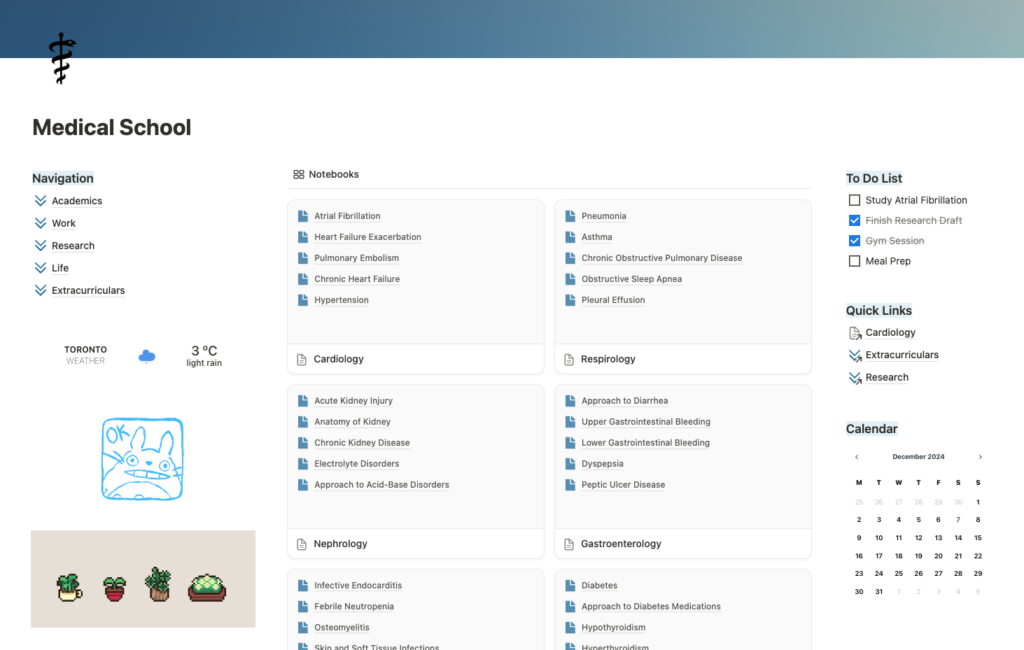
Notion’s Key Strengths in Medical School
- Comprehensive Organization: Notion’s databases can track everything from study schedules to patient logs. For example, you could create a clinical rotation dashboard to document cases, differential diagnoses, and procedural skills.
- Multimedia Notes: You can embed images, videos, and links directly into your pages, making it a great option for annotating radiographs or incorporating video explanations.
- Collaboration Features: With real-time editing and sharing, Notion is perfect for group projects or collaborative study sessions. Teams can work together seamlessly, even from different locations.
- Templates: Many medical students use templates for study plans, board exam prep, or even residency applications. Notion’s community offers pre-built templates to save you time.
- Visual Appeal: The sleek, polished interface makes it easy to build visually engaging study dashboards or lecture notes.
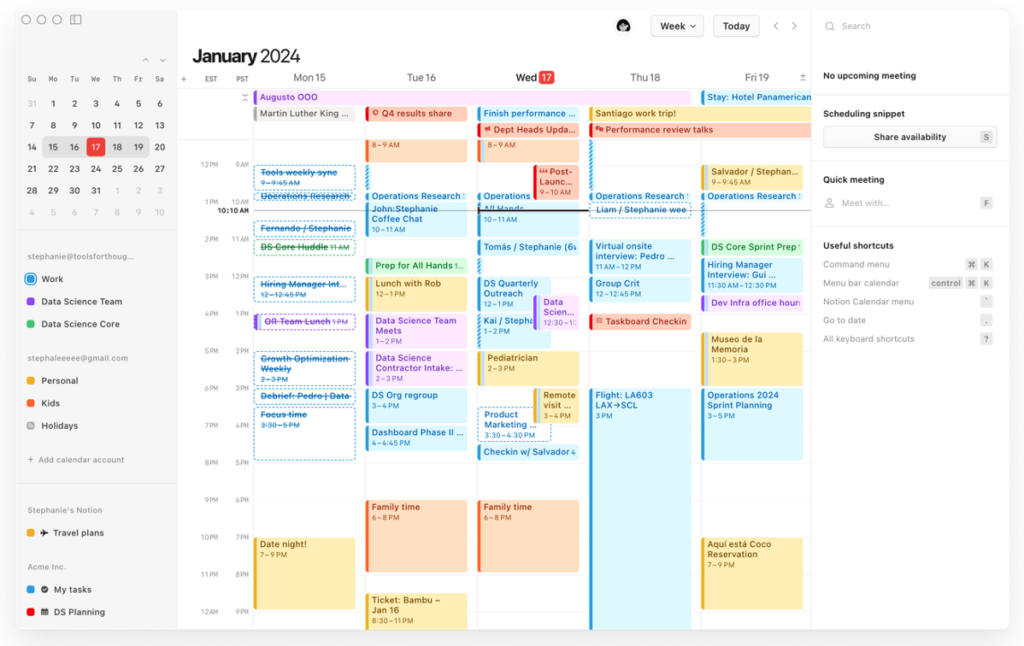
Notion’s Drawbacks for Medical Students
- Searchability Limits: While Notion has a search feature, it can be slower and less intuitive than Obsidian’s rapid keyword lookup.
- Overwhelming Options: The sheer customizability of Notion can lead to analysis paralysis. Some students spend more time perfecting their dashboards than actually studying.
- Offline Functionality: Notion relies on the cloud, so offline access is limited unless you preload pages.
- Cost for Advanced Features: Notion’s free plan is sufficient for most needs, but advanced features like unlimited file uploads and version history require the Personal Pro plan, which costs $8/month or $96/year.
Direct Comparisons: Obsidian vs Notion in Medical School
#1. Managing Lecture Notes
Obsidian: Perfect for building interconnected notes. For instance, a lecture on cardiovascular pharmacology can link to notes on hypertension, arrhythmias, and drug mechanisms, helping you see the big picture for complicated topics.
Notion: Database capabilities shine in this app. You can organize notes by course, topic, or exam block, and add tags or filters for quick access.
Winner: Obsidian for deep, interconnected note-taking; Notion for structured organization.
#2. Preparing for Board Exams
Obsidian: The ability to integrate a spaced repetition plugin allows you to turn notes into flashcards. Combined with bidirectional linking, it helps consolidate knowledge across disciplines.
Notion: While Notion can manage study schedules and track progress, it lacks native spaced repetition features, requiring workarounds or external tools.
Winner: Obsidian for active recall and spaced repetition; Notion for planning and tracking.
#3. Clinical Rotations
Obsidian: Great for keeping a personal log of cases, procedures, and clinical pearls. Linking notes on patients with conditions or treatments creates a rich, searchable repository for future reference.
Notion: Its ability to build relational databases makes it excellent for clinical documentation. You could create a table to track patient encounters, linking diagnoses with notes, labs, and follow-ups.
Winner: Notion for structured tracking and organization; Obsidian for offline access and deeper knowledge integration through linking and creating “interconnected notes”.
#4. Group Study and Collaboration
Obsidian: Limited collaboration options mean it’s best suited for solo study. Sharing requires exporting notes or using third-party sync tools.
Notion: A clear winner here, as multiple users can edit, comment, and contribute to shared pages or databases in real time.
Winner: Notion.
#5. Long-Term Knowledge Retention
Obsidian: The focus on local storage and linking makes it ideal for building a “medical brain” that you can revisit throughout your career.
Notion: While Notion excels in organization, it may not foster the same depth of understanding that Obsidian’s linking and graph views encourage.
Winner: Obsidian for its emphasis on conceptual connections.
Which Note-Taking Tool Is Best for You?
Both Obsidian and Notion have their strengths, and the best choice often comes down to your specific workflow and preferences:
Choose Obsidian if:
- You prefer a lightweight, distraction-free tool for personal study.
- You enjoy creating connections between topics for long-term retention.
- Offline access and data ownership are important.
Choose Notion if:
- An all-in-one solution for tasks, notes, and schedules is important for you.
- You value visual dashboards and multimedia integration.
- You need a structured, template-based system to stay organized.
For me, I prefer Obsidian. For me, this app is perfect: a flexible and customizable method of organizing notes and connecting concepts visually which was how I learned the best in medical school. The most important features for me included its affordability, ability to be synced across all iOS devices, and that notes are stored locally offline. While it may take some time to get used to especially if you’re coming from more traditional note-taking tools, the payoff is significant for those willing to take time to learn how to navigate this application.
Looking for alternative apps? Explore our curated list of the best note-taking tools to enhance your medical school study sessions.
Final Thoughts
Medical school is as much about mastering content as it is about managing your time and energy. Whether you choose Obsidian, Notion, or both, the key lies in committing to a system that aligns with your study habits and goals. The best productivity tool is the one that helps you focus less on organizing and more on learning, and ultimately becoming the physician you aspire to be. Find what works for you and stick with it, I have all the faith you’ll find what clicks with you!
Want to feel more confident in the OR? Explore surgical rotation apps designed to reinforce key concepts and support you through each case.








