Let’s not sugarcoat it: the surgery rotation in medical school can be intense. With early mornings, long hours, and the perpetual fear of getting pimped on convoluted anatomy at 5:45 AM, surgery can be a lot to handle, even for enthusiasts. While nothing can truly replace the experience gained from stepping into the OR, the right technology can make you feel less like a deer in headlights and more like a budding surgeon-in-training.
Whether you’re trying to brush up on anatomy before scrubbing in, figure out how to tie a one-handed knot, or survive your first night on call, these are the best surgical rotation apps that can help you make the most of a stressful rotation.
Starting medical school or heading into clinical rotations? Discover the essential medical student apps to help you stand out, excel, and learn efficiently both in class and on the wards.
1. Touch Surgery
Platform: iOS, Android.
Cost: Free.
Touch Surgery offers interactive surgical simulations that guide you through different procedures step-by-step. Think of it as a detailed “demo run” before you step into the OR, where you can learn and appreciate each intricate step while shadowing or assisting surgeries. It’s particularly helpful for visualizing procedures and understanding the sequence of surgical steps before you enter the OR.
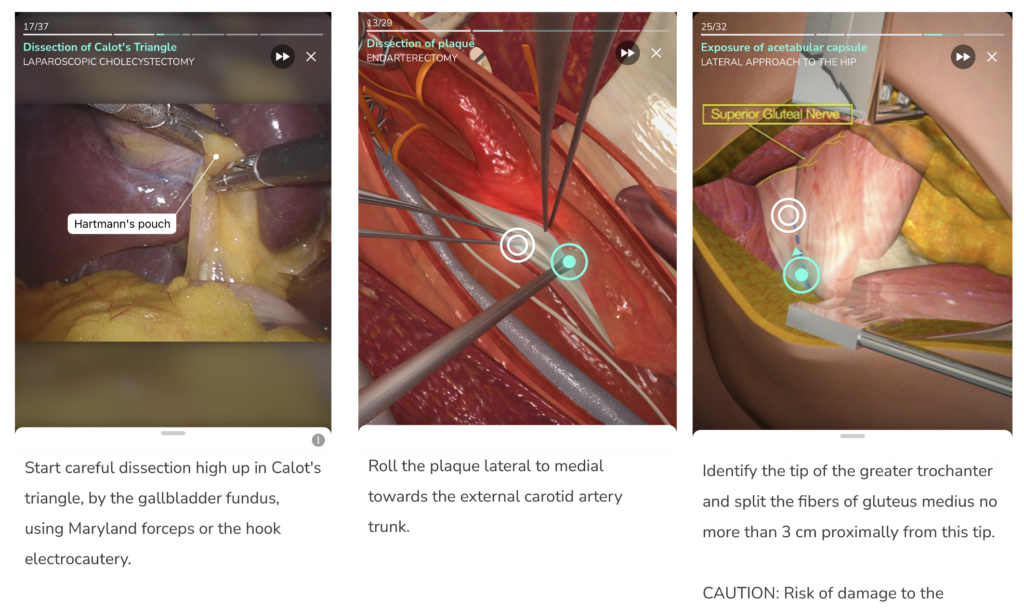
Why It’s Great:
- Step-by-step simulations for hundreds of procedures
- Detailed 3D models for visualization, great for learning outside the OR
- Excellent for reviewing complex steps before assisting in real-life surgeries
The user interface is clean, and the simulation quality is surprisingly good. It’s also a helpful way to visualize instrument handling, incision sites, and closure steps, which are details that can easily get lost in verbal explanations or textbook diagrams. Even if you’re not the primary assist, knowing the flow and steps to a particular surgery helps you stay alert and useful in the OR.
2. Prognosis: Your Diagnosis
Platform: on iOS and Android.
Cost: Free.
Surgical cases don’t exist in a vacuum. You need to be able to think critically about preoperative and postoperative management. Prognosis: Your Diagnosis presents clinical case scenarios in an engaging, interactive format that challenges your decision-making skills. While not surgery-specific, it helps you develop the kind of diagnostic reasoning that’s essential for managing surgical patients, both pre-operatively and post-operatively.
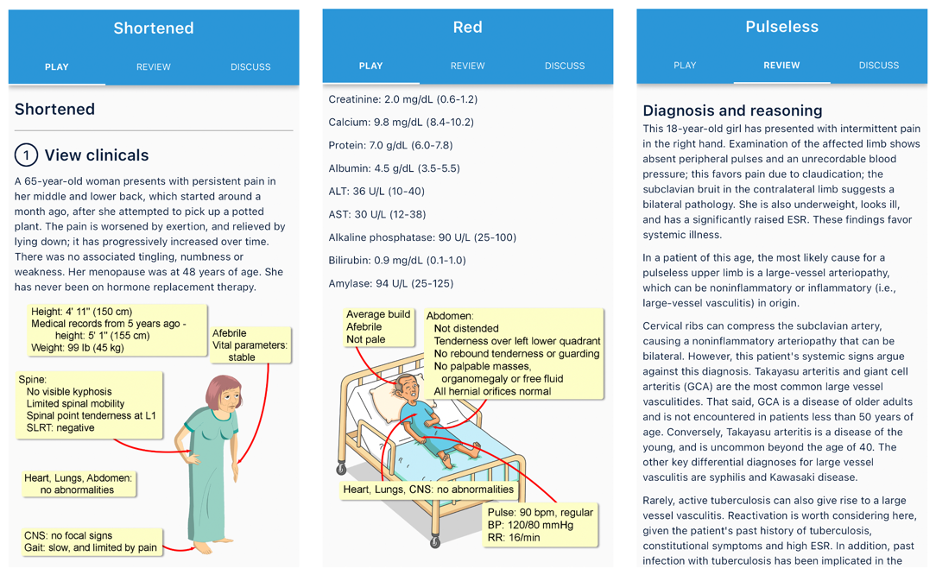
Why It’s Great:
- Interactive case-based learning covering a broad range of conditions
- Quick and engaging format, ideal for honing differential diagnosis skills in complex surgical cases
This app presents hundreds of clinical case scenarios in a visually appealing, interactive format. You read a short patient vignette, work through diagnostic questions, and make real-time decisions that affect outcomes. After each scenario, the app walks you through the diagnosis and rationale step by step. Many of the cases involve surgical decision-making or complications such appendicitis, bowel obstruction, trauma, post-op fever, DVT, and more. It’s a low-stakes environment to make mistakes, learn, and improve your clinical gestalt.
3. Human Anatomy Atlas 2025
Platform: iOS, Android, Windows, Mac.
Cost: ~$25 (occasionally on sale for less)
Knowing your anatomy inside and out is non-negotiable on a surgical rotation. I discovered Human Anatomy Atlas early into preclerkship and found it incredibly useful for anatomy examinations. Its utility carried itself into surgical clerkship rotations as well.
This is one of the best anatomy apps available, offering a detailed 3D interactive model of the human body. You can zoom, rotate, and dissect virtual cadavers to get a clearer understanding of complex anatomical relationships, which is invaluable when you need to quickly review before scrubbing in.
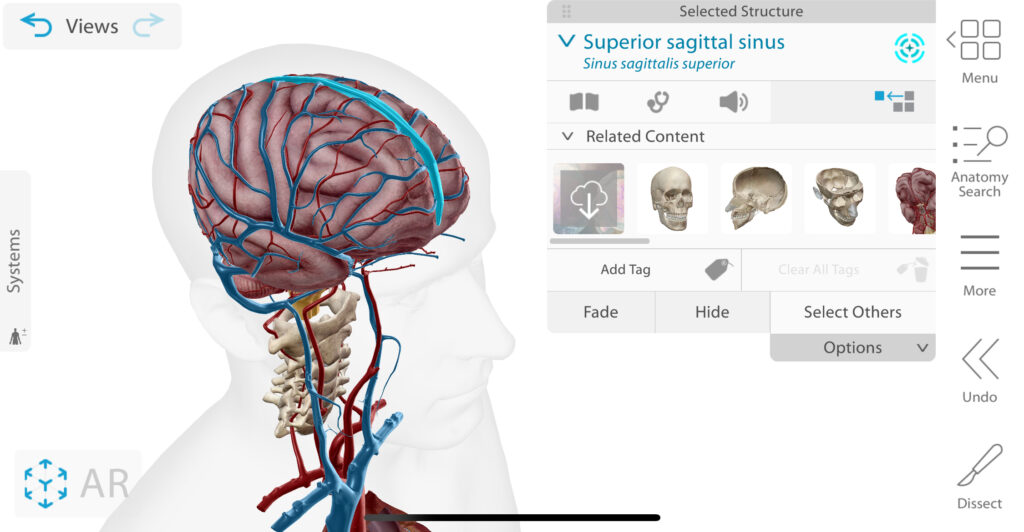
Why It’s Great:
- High-resolution 3D anatomy models, allowing you to review vasculature, nerves, or spatial relationships between structures before assisting in a case
- Ability to dissect and explore structures in detail
- Great reference for surgical approaches
Compared to traditional paper atlases, Human Anatomy Atlas is dynamic. You can isolate structures, toggle labels, and even view cross-sections. It’s a fantastic companion for pre-op reviews or post-op debriefs. Whether you’re studying lymphatic drainage before a mastectomy or tracing the ureters in a pelvic dissection, this tool elevates your anatomic understanding far beyond flashcards or 2D illustrations.
4. UpToDate
Platform: iOS, Android, Web.
Cost: Free through most medical schools.
UpToDate is your clinical safety net. Whether you’re being asked about perioperative antibiotic choices or need to quickly look up the management of gallstone ileus, UpToDate has your back. It’s widely considered the most comprehensive, trusted medical resource by clinicians worldwide.
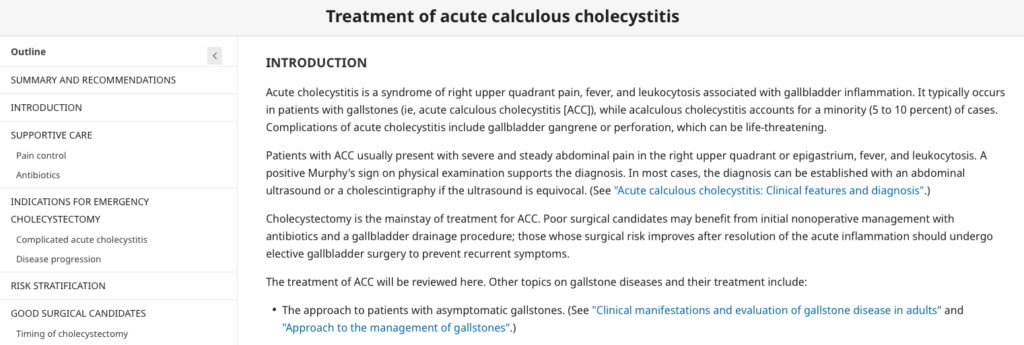
Best Uses:
- Obtaining real-time clinical decision support when faced with complex surgical presentations
- Learning how surgeons approach diagnosis, workup, and intraoperative decision-making
- Reviewing treatment algorithms and evidence-based guidelines
- Clarifying post-op care nuances, such as anticoagulation bridges or drain management
- Generating discussion points when you’re pre-rounding or prepping for a presentations
UpToDate is especially powerful when paired with your EMR. Quick lookups during pre-rounds or downtime can make a huge difference in how prepared you feel. Save relevant articles for offline reading when Wi-Fi is unreliable, and take advantage of institutional login access while you’re still in school. Even residents and attendings frequently consult it, so it’s never too early to start mastering this tool.
5. Anki (with Surgical Decks)
Platform: iOS, Android, Desktop.
Cost: Free (iOS app is $25).
Anki is the gold standard for spaced repetition, and during your surgery rotation, it can be tailored to help you crush shelf exams and retain key information long-term. Based on active recall and optimized review intervals, Anki helps you retain critical surgical knowledge in your long-term memory. It’s a low-effort, high-yield way to make the most of short bursts of downtime.
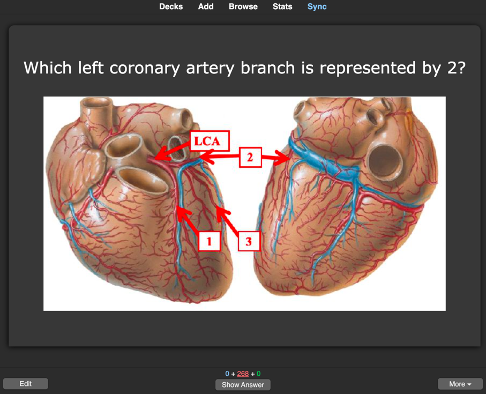
Excellent Anatomy Decks:
- De Virgilio Surgery Deck: covers case-based clinical reasoning, pathophysiology, and management.
- Pestana’s Surgery Notes Deck: great for rapid-fire facts and high-yield topics covered in NBME-style questions.
- UWorld Integration Decks: reinforce what you’ve seen in practice questions with detailed flashcards.
You can also create custom cards based on your own OR experiences or teaching points from attendings. For example, if you’re quizzed on the indications for an ERCP, turn it into a cloze deletion card for future review. Anki lets you control how frequently you see each concept, which makes it perfect for building up knowledge in weak areas.
Explore the most competitive medical and surgical specialties, comparing lifestyle, training, and salaries to help you choose the right path for your future.
6. MDCalc
Platform: iOS, Android, Web
Cost: Free
MDCalc is a powerhouse clinical reference tool on mobile and web browser that provides fast, reliable access to over 500 evidence-based medical calculators, scoring systems, algorithms, and decision tools. It’s trusted by physicians and trainees across every specialty.
During my surgery rotation, MDCalc was invaluable for quantifying patient risk, justifying management plans, and supplementing your clinical assessments with data-driven tools.
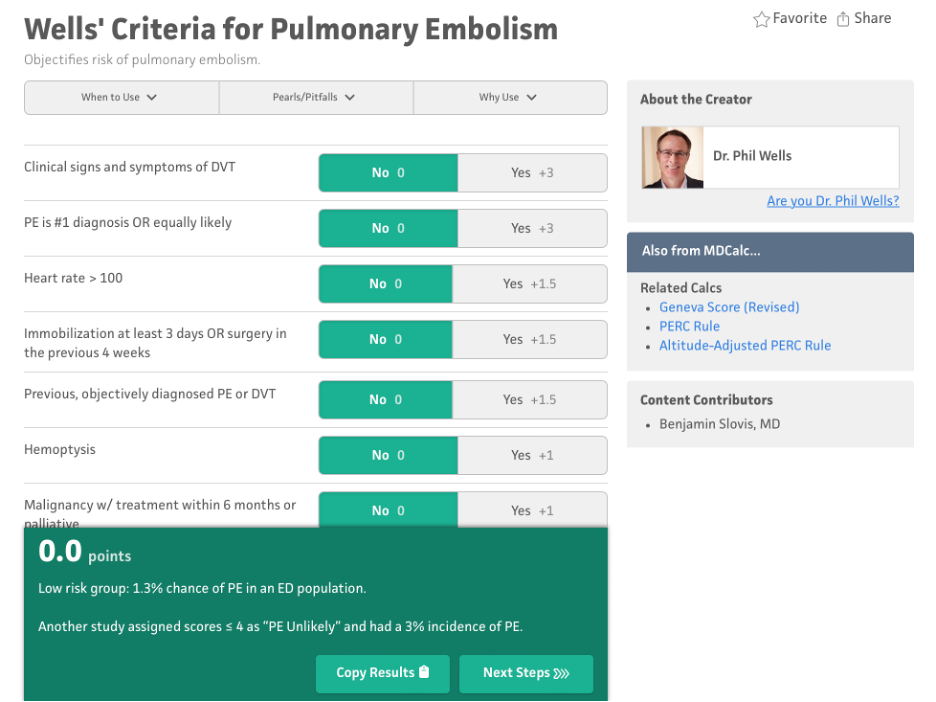
Example Uses:
- Surgical risk scoring e.g. ACS NSQIP
- Well’s Criteria DVT risk stratification
- ICU calculators, trauma scores, and fluid formulas
The user interface is clean, intuitive, and well-organized, with a favourites function for your most-used calculators. It also works offline, making it useful for those Wi-Fi dead zones in hospitals. Whether you’re prepping for a case, presenting on rounds, or cross-covering in the ED or ICU, MDCalc helps turn hazy clinical intuition into precise, justifiable reasoning.
7. Note-Taking Apps (GoodNotes, Notability, Obsidian, Notion)
Platform: iOS, Android, Desktop (varies)
Cost: Varies
Note-taking styles vary wildly. Some of us love handwriting diagrams, others prefer typed databases of knowledge. Here’s where these apps shine:
- GoodNotes/Notability: Excellent for diagram-heavy lectures, or annotating surgical anatomy PDFs. Many students import textbook figures or Netter’s illustrations and layer on handwritten notes during lectures.
- Obsidian: Great for organizing knowledge with links between concepts, useful for building your own reference library. You can create a network of concepts, such as linking types of hernias with anatomy and surgical indications.
- Notion: Amazing for structuring case logs, lecture notes, to-do lists, or even creating surgical case prep templates. You can also track your procedures and shelf prep all in one place.
Learn why Obsidian is a top choice for medical student note-taking in this comprehensive guide, and get started with your first notes using Markdown.
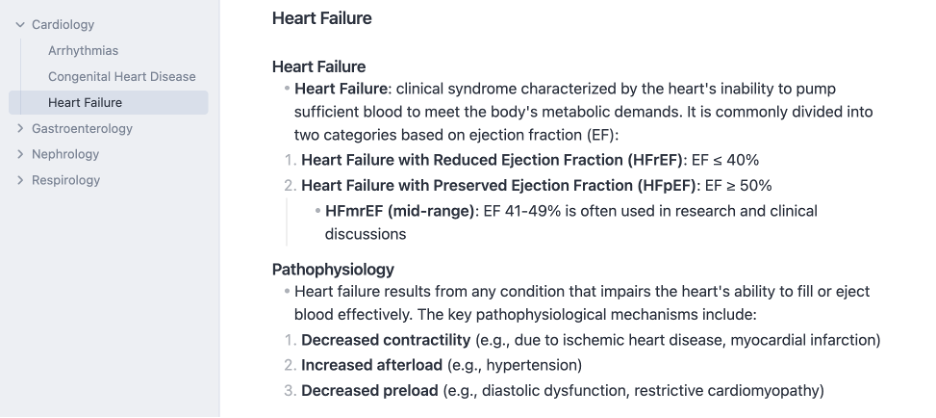
Some students even use these tools to maintain a “surgical logbook” during the rotation, recording each case, presentation, key learning points, or follow-up questions. Choose a note-taking platform that fits your workflow and use it consistently. You’ll thank yourself later during exam review or CaRMS prep.
Looking to enhance your digital note-taking? Explore our guide on how to effectively use Notability for medical school.
8. Animated Knots by Grog
Platform: iOS, Android, MacOS, Windows, Web.
Cost: Low-cost, however Web version is free.
Knot-tying is one of the most tactile and essential skills in surgery and it’s one of the easiest to practice outside the OR. Animated Knots by Grog offers high-quality, step-by-step visual tutorials for a wide range of knots, including many used in surgical contexts. The website looks fantastic, and while the mobile apps are still handy to have, they are however starting to show their age.
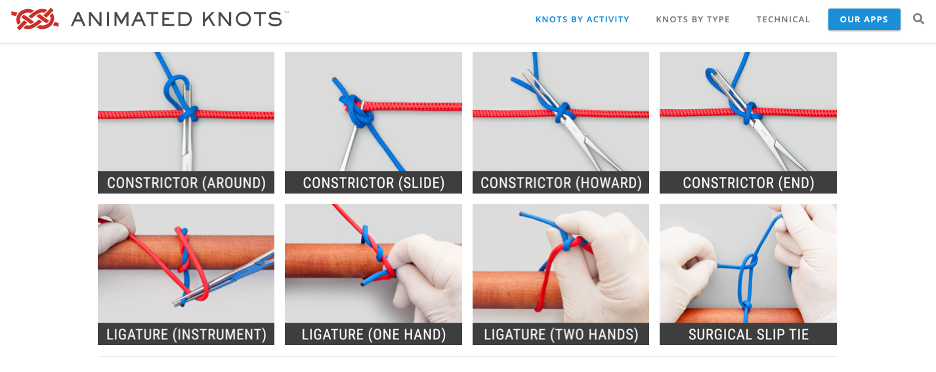
What It’s Great For:
- Understanding steps of hand ties and instrument ties
- Building dexterity and muscle memory through simultaneous practice
- Learning both basic and advanced knots for drains, closures, and securing lines
What makes Animated Knots stand out is the clarity of its animations. Each knot is broken down frame-by-frame with smooth transitions and detailed captions. You can pause, rewind, and slow down the video to really master each step. While originally designed for outdoor use (fishing, climbing), many of the knots, like the surgeon’s knot, square knot, and constrictor knot are directly applicable to surgical practice. Practicing a few ties each day builds confidence and dexterity that will absolutely be noticed by your team in the OR.
Final Thoughts
The surgery rotation demands a lot: technical knowledge, clinical gestalt, stamina, and above all, the humility to learn every single day. With so much happening so fast, the right tools can make the difference between just showing up, and truly stepping up and becoming a high-performing student. Apps like Touch Surgery and Human Anatomy Atlas give you clarity in the OR. MDCalc and UpToDate back your reasoning with evidence. Tools like Anki and Prognosis: Your Diagnosis sharpen your skills as a clinician. A great note-taking app goes a long way to ensure for efficiency studying and organization.
But remember, no app replaces asking good questions, listening to your patients, or taking ownership of your learning. Above all else, the most important tools will still be your own curiosity and willing to dive into the deep end, learning through real-world experience.
Stay on top of your classes with our selection of the best note-taking apps for medical students, perfect for smarter studying and better recall.








