I know medical school can be challenging. The sheer amount of information you to retain and memorize is intimidating, and developing the skills of generating differential diagnoses and management plans during clinical rotations can be incredibly overwhelming.
Fortunately, we have our cellphones at arm’s reach today with countless resources designed to increase the efficiency and learning experiences of medical students. Here’s a look at some of the apps that I used during my time in medical school, their unique features, and how they can help streamline your learning.
Discover the best note-taking apps for medical students to stay organized, streamline your studying, and optimize retention.
1. Anki

Anki is a flashcard app that leverages the concept of “spaced repetition,” a technique that enhances long-term memory retention. For me, I found it particularly useful when I needed a method to memorize dense information quickly, like for pharmacology, physiology, or anatomy. Anki allows you to create custom flashcards or use pre-made decks tailored for your studies. The app identifies the cards you struggle with and shows them more frequently until you’ve mastered them, while easier cards appear less often. This approach ensures you spend your study time more efficiently, focusing on the areas where you need the most practice.
Cost: Free on Windows, Mac, and Android. Costs $35 on App Store if you want to have it on Apple mobile devices. Definitely expensive, but for a good cause if you want to support the developers and take your flashcards on the go.
#2. UpToDate

UptoDate is an essential tool for medical students, residents, and doctors. It offers extensive, evidence-based clinical information regularly updated by physicians. I regard this app as a “Physician’s Wikipedia”, and I often consult UpToDate for guidance when faced with novel or complex patient presentations during clinical rotations. What makes UptoDate stand out is its comprehensive coverage, whether you’re looking up treatment guidelines, checking drug interactions, or need to do a deep review on complex medical topics.
Cost: Requires an annual subscription that varies that can be costly, but your university or hospital may offer free licenses.
#3. Notability (or Goodnotes)

Notability is a powerful note-taking app that combines typing, handwriting, and drawing, making it ideal for medical students who need to keep their notes organized and easily accessible. I often used this app to annotate lectures, highlight notes, and study from textbooks. Notes can be organized into subjects and dividers, making it easy to retrieve information when needed. Notability allows you to annotate PDFs, record audio notes, and create visually organized notes all in one place, features of which may be useful as a medical student.
Of course, one of my favourite features is its ability to sync with cloud services like Google Drive and iCloud, ensuring that your notes are always backed up and available across all your devices so you can do some studying while on-the-go.
An alternative to Notability is Goodnotes, which offers similar features and is also an excellent app for annotation and note-taking. If neither Notability nor Goodnotes suits you, I also recommend Noteful. I personally used Notability during my time in medical school. Ultimately, choose one that fits your aesthetic, has the features you want, and is within your budget.
Notability cost: This app used to be a one-time purchase, but now offers a limited-functionality free version as well as a full-feature that costs $15.99 annually.
Goodnotes cost: There is a slightly more functional free-version, however this app has a $12.99 annual subscription for its full-feature version. There is also a one-time purchase option to have the full version without needing to pay for annual subscriptions.
Check out our guide on how to use Notability in medical school to help you organize information and enhance your study productivity.
#4. Obsidian (or Notion)

Obsidian is my personal favourite note-taking tool that I like to view as a “second brain”. Unlike traditional note-taking apps, Obsidian is based on Markdown, a lightweight markup language, and emphasizes the creation of a “personal knowledge map”. This allows users to link notes and create a web of interconnected ideas, which is particularly helpful for complex subjects that span multiple disciplines. I like Obsidian as I can link topics within topics (e.g. linking my note on “atrial fibrillation” with my note on “hypertension”) to understand visually how various diseases connect better. I also like that I can access these notes on all my devices.
Learn how to set up Obsidian and how to write your first notes how to write your first Obsidian notes in Markdown, to take efficient, flexible notes in medical school.
Obsidian’s ability to create links between notes mimics the human brain’s way of forming connections between concepts. The app is also highly customizable, with a range of plugins and themes that allows users to tailor the interface and functionality to their preferences.
Another option for a note-taking app that syncs across all your devices include Notion. While popular and effective, Notion requires you to have an internet connection to access your notes, and there is no “physical file” that you keep on your devices—you lose all your notes if you lose your Notion account. In contrast, Obsidian utilizes locally stored files, so you will still have access to your notes even if you were to lose your account or Obsidian were to shut down.
Cost: Free across iOS, Android, Windows, and Mac. There is a small cost for “Obsidian-Sync”, which allows you to sync across devices with its native syncing function. However, by creating an Obsidian drive on iCloud, you can bypass the need for their syncing service and have access on all your Apple devices.
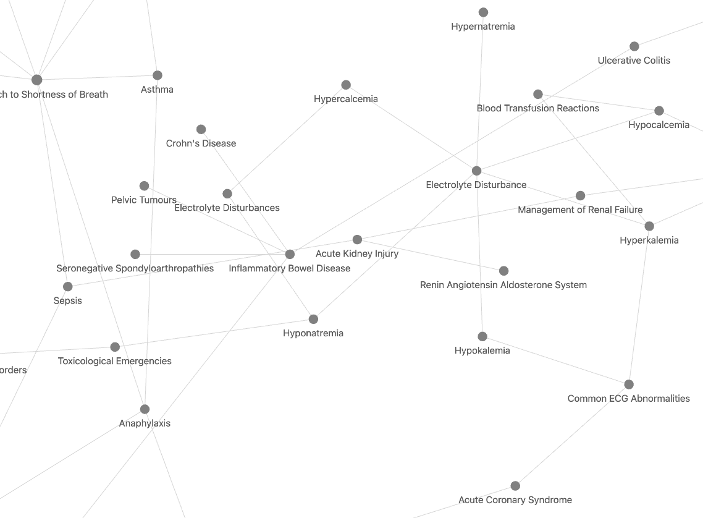
Obsidian vs. Notion—which is the best note-taking app for you? Dive into our in-depth comparison to explore their features, strengths, and ideal use cases!
#5. Human Anatomy Atlas 2025
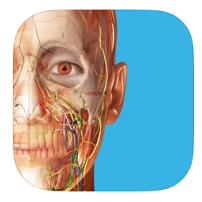
Human Anatomy Atlas 2025 is a comprehensive 3D anatomy reference app that allows medical students to explore the human body in detail. This app provides highly detailed and interactive 3D models of the human body, including all organ systems, muscles, bones, and vessels. When I needed additional anatomy review or needed to understand the 3D relationship of anatomical structures that couldn’t be captured through cadavers or 2D lecture slides, this app came to the rescue.
Cost: $24.99, one-time purchase. Additional paid add-ons that are not necessary. A bit costly but occasionally goes on sale. Regardless, it is well worth its value.
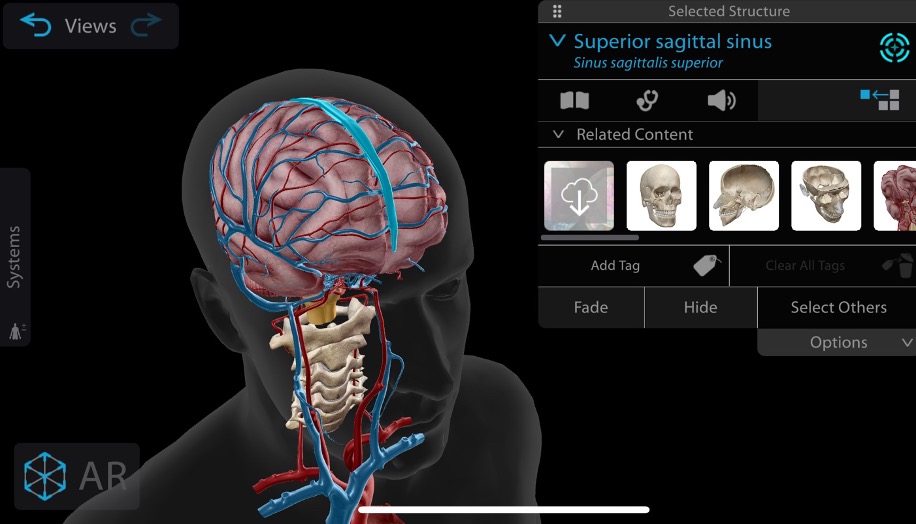
Heading into your surgical rotation? Explore the best surgery apps for medical students including anatomy references and step-by-step procedural guides to help you stay sharp in and out of the OR.
#6. MDCalc

MDCalc is a resource for medical calculators, clinical decision tools, and guidelines. It provides access to hundreds of calculators covering a wide range of specialties, from cardiology to emergency medicine. Whether you need to calculate a patient’s BMI, assess their risk of stroke, or determine the appropriate dose of medication, MDCalc has a tool for it. I found this app especially useful during clinical rotations and practice, where quick and accurate calculations can be critical for deciding management (e.g. determining whether a patient needed a CT head or spine). It also provides explanations and references for each tool, ensuring you understand the clinical rationale behind calculations.
Cost: Free.
#7. QuickEM

QuickEM is designed for rapid use in the emergency department, providing concise information on the diagnosis and management of a wide range of emergency conditions. It’s an invaluable tool for medical students during their emergency medicine rotations, offering quick access to clinical guidelines, differential diagnoses, and treatment plans. I found it has a very user-friendly interface and helped me find the information I need quickly, which was great in fast-paced environments like the ER.
Cost: $6.99, one-time purchase.
#8. Firstline

FirstLine is another excellent app for clinical decision support, offering guidelines of antibiotic use, algorithms, and best practices across a wide range of medical conditions. The app is designed to help clinicians and students make informed decisions at the point of care, with a focus on evidence-based medicine. I find it has a simple user-interface and presents information in a clear manner, making it easy to utilize during clinical rotations.
Cost: Free.
Final Thoughts
Going through medical school is tough, but the right tools can make it easier. Apps like Anki, UptoDate, Notability, Obsidian, Human Anatomy Atlas 2025, MDCalc, QuickEM, and FirstLine give medical students great resources to help them learn, stay organized, and do well both in academic and in clinical settings. Using these apps in your daily study routine can boost your learning and make you more efficient and find success in medical school. They helped me immensely, and I am confident they’ll help you too—give these apps a shot!
Looking for more resources? Discover the top apps for your surgical rotation, including tools for anatomy, procedures, and quick in-the-moment references that help you stay prepared in and out of the OR.








